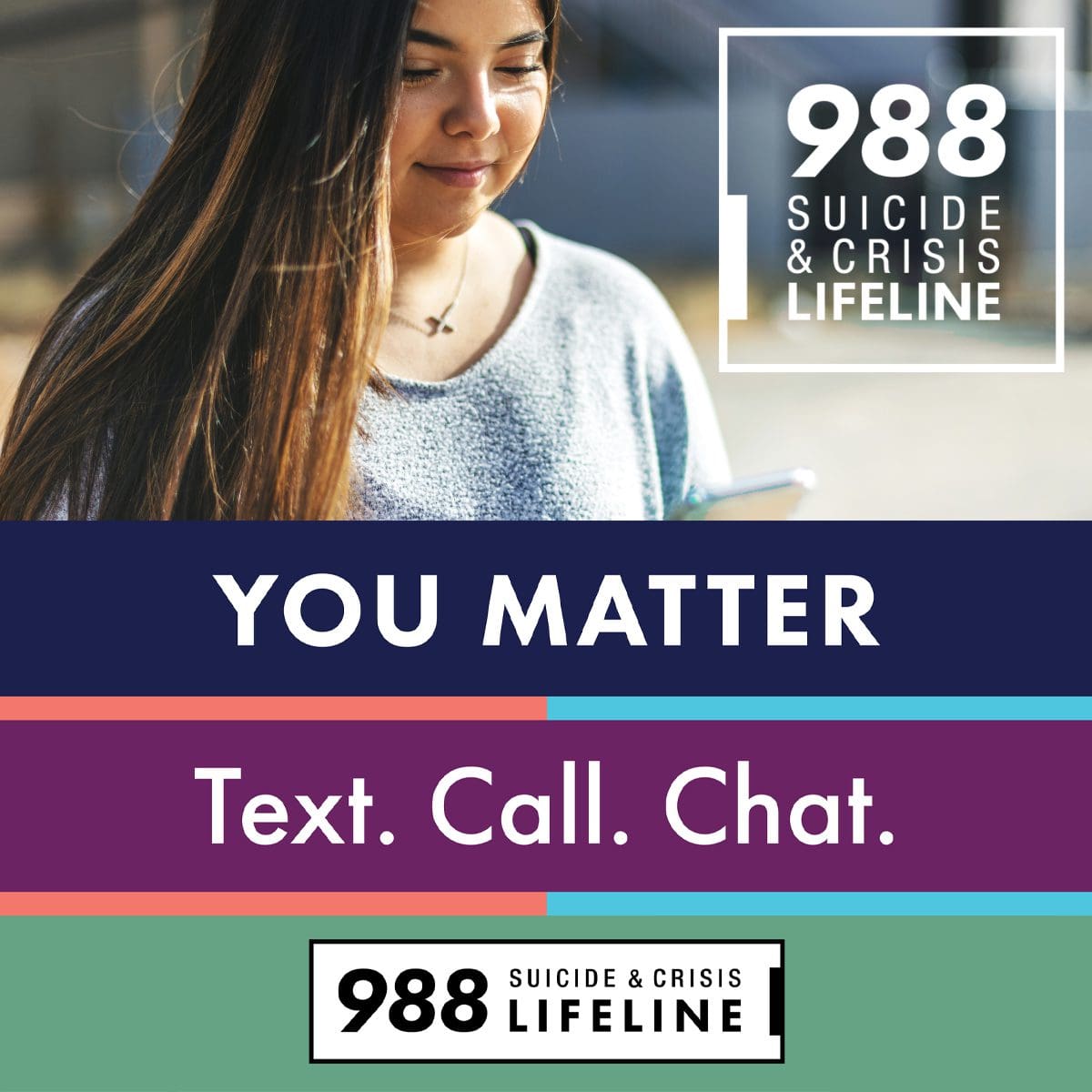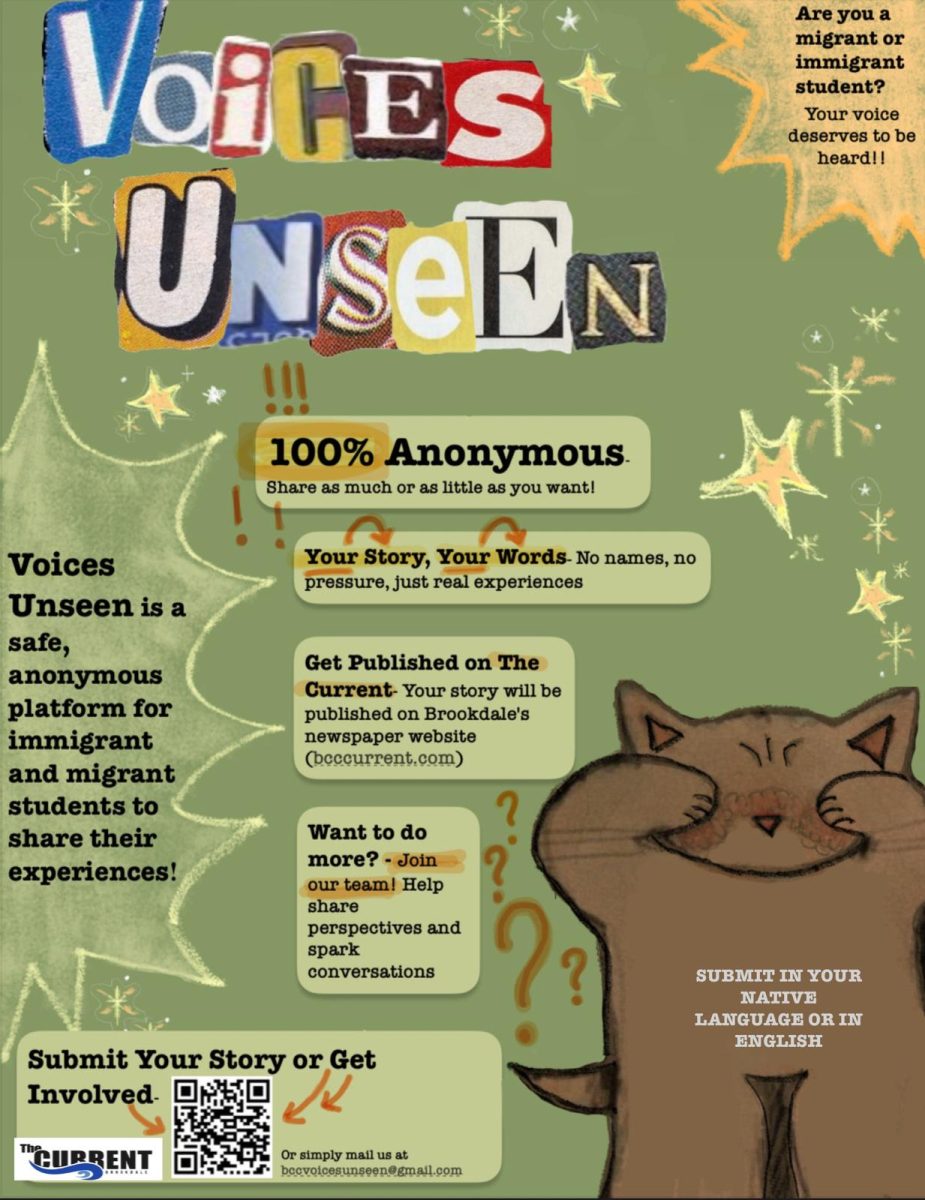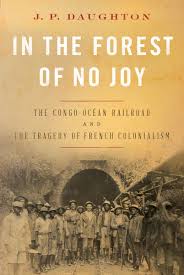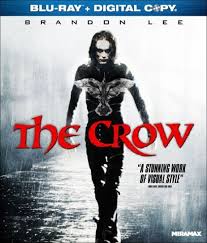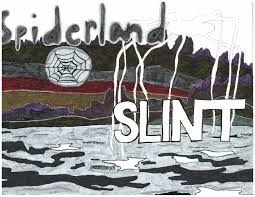Formerly, Brookdale clubs used Canvas to communicate with its members, making the app crowded if you were in multiple organizations. But now Brookdale has added a new app to its roster, making communication within your clubs easier: Engage!
To find Engage, head to where you would normally go to find your email.
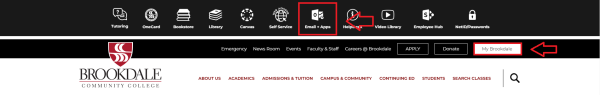
Click on apps on the sidebar.
![]()
Click on Engage.
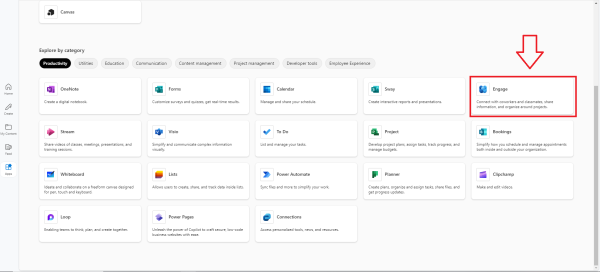
On the Engage home page you can find your club/communities (in red), catch up with all your posts from your clubs (in blue), and discover new communities/clubs (in yellow).
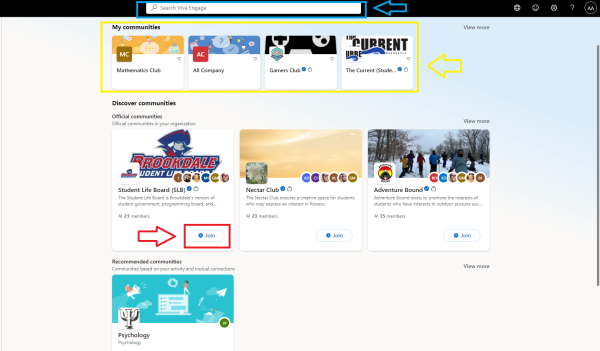
After pressing the discover more you can once again find your communities (in yellow), search for clubs/communities (in blue), along with that this page with give you suggested communities, which you can send a request to in one click by pressing join (in red). This will allow you to join a club that you might not have known even existed.
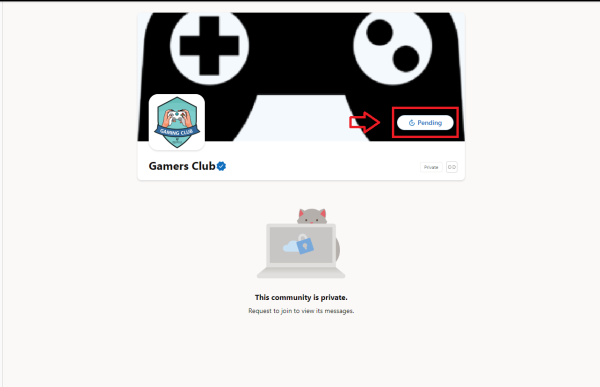
By clicking on your communities, you can check whether a club has accepted your request.
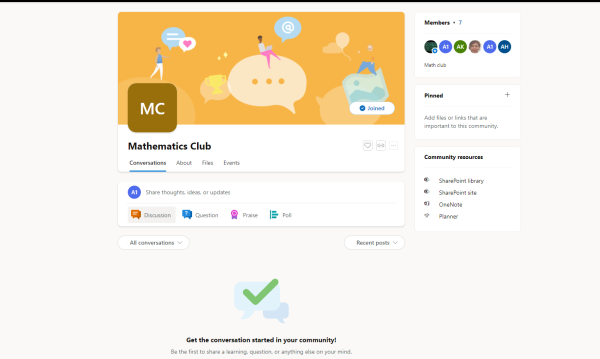
Once you have successfully joined a club you can have discissions, ask questions, praise or make a poll for the club.
Engage on Phones
The Engage app is also on the App Store, Google Play and Play Store under Viva Engage. Allowing you the convenience to check up on your clubs at any time.
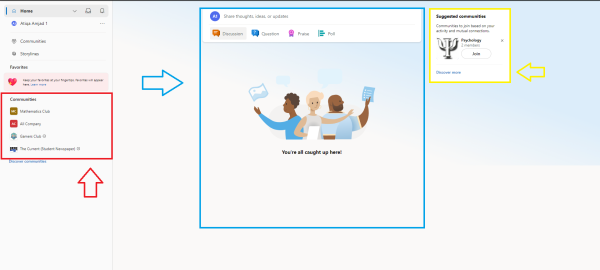
To sign in use your Brookdale email. The app will have all the same features as the desktop version.
Not all clubs have yet to join engage and it might take a while for you to join a club but once everything is implemented, it will be a useful app to know about clubs in one place.