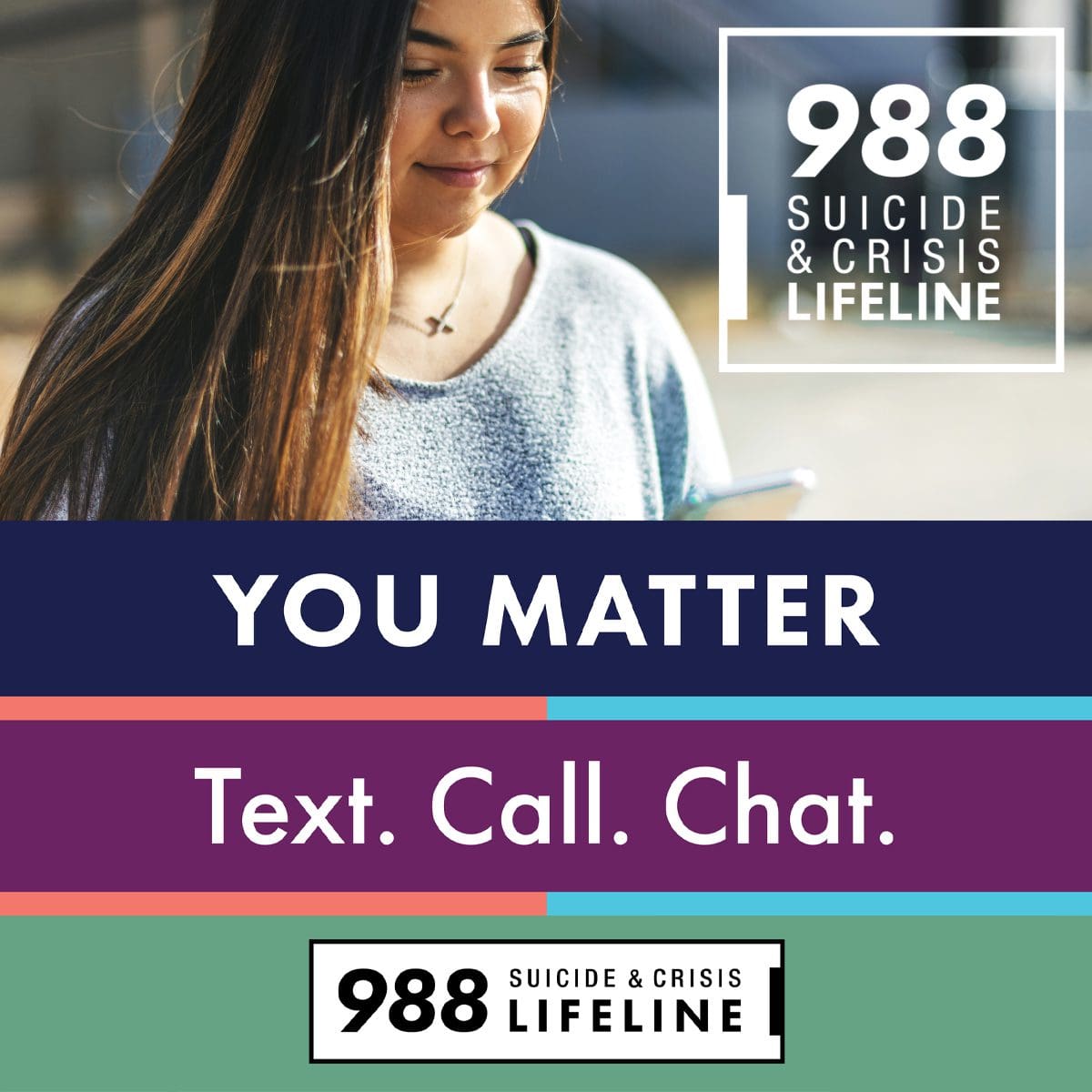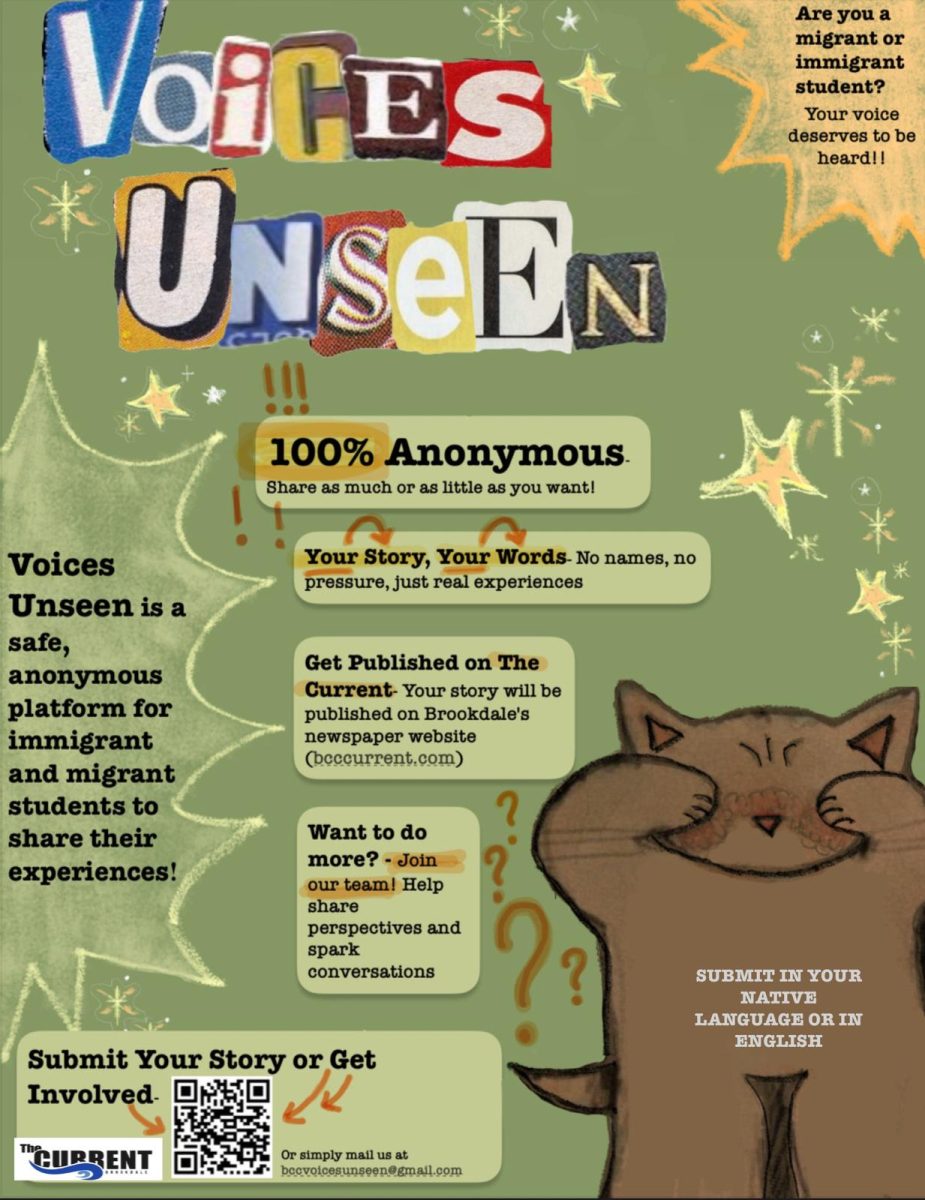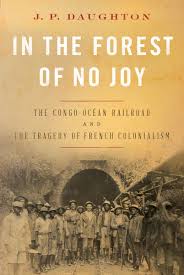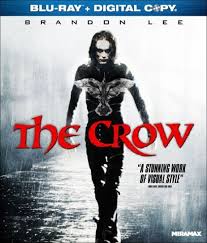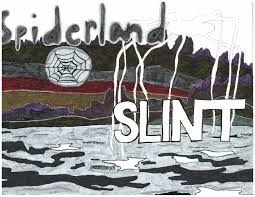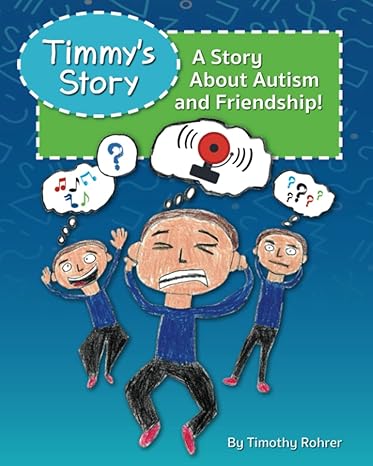Do you own a flash drive? If you are a college student, you mostly likely do. They are a convenient way to store and transfer data, or files, across different devices. So how can there be any risk or danger to them?
Flash Drives vs USBs vs Thumb Drives
Before we get into its dangers, we should probably establish what a flash drive is.
Commonly the terms flash drives, USBs and thumb drives are used synonymously, but not all of them are the same.
USBs and thumb drives fall under the category of flash drives. A flash drive is a broad term referring to any storage device that uses flash memory. Larger types of flash drives include Solid-state drive (SSD) or Secure Digital (SD) cards. Meanwhile USBs and thumb drives are small and lightweight portable drives that can fit on a keychain or in pockets, with thumb drives being an informal term.
Malware and Viruses
One of the most significant risks of using flash drives would definitively have to be malware and viruses. Of course, these have already been crowned as being one of the prominent reasons to not click sketchy links or go on untrusty websites.
Malware is a malicious software that enters the victim’s device without knowledge or consent and can cause harmful damage. Two types of malware spreads rapidly, viruses and worms.
Viruses are malicious code that attaches itself to files, replicate its own code on the device, damages and deletes files, causes rebooting issues, etc.
Worms are malicious code that can attack the network and travel through it to attack other devices.
These types of malware can often be found on flash drives. They can be intentionally and maliciously placed on flash drives or can accidentally be copied.
USB Killer
USB killer is a USB flash drive that when it is plugged into the USB port will fry the electronics in the computer. The way it works is that it repeatedly sends power high-voltage, typically about 200V.
If it is ever connected to a device, you can see and hear the changes immediately. Typically the device’s components will make a rapid ticking noise, and the screen with stop working. Once this happens, there is no way to restore the hard drive.
USB killers were originally created to help companies test components against power surges. However, now they are widely available and cheaper than ever, causing people to use them maliciously on unsuspecting victims.
Key Loggers
Key loggers might look like a typical thumb drive, but they contain malware that could gather the victim’s key stockers and their computer’s keyboard inputs. They are similar to ATM skimmers, which are disguised to look like part of an ATM and can be attached to it in order to record credit card and PIN numbers.
Key loggers are in the category of spyware. Spyware is malware that gathers information of a victim without their knowledge and consent to collect or distribute personal or sensitive information.
To avoid becoming a victim to these avoid using a computer that might have its ports hidden or has a random USB drive.
Discarding
Another way someone’s personal information can be stolen is by a victim losing or discarding the flash drive without wiping it clean. Even a file that might not seem like it has any personal information on it could reveal hidden information. For this reason, it’s safer to delete all files from any drive you are discarding.
The best way to avoid major dangers in technology is to first identify and acknowledge them. Once this is done, you can find steps to mitigate the damage. Fortunately, most of the dangers, such as having your personal information stolen, can often be avoided by adopting responsible measures, like not using a random USB stick or being careful with the files you’re downloading.